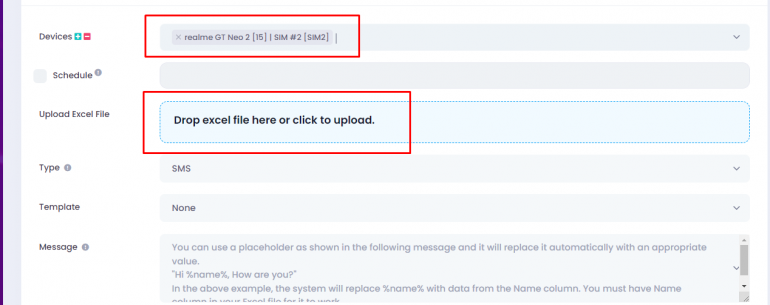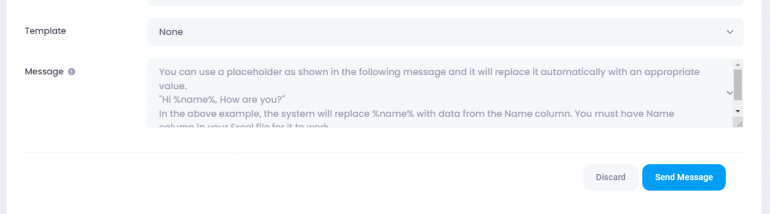How to work APN SMS & Send unlimited SMS from your own mobile SIM
First visit our website https://apnsms.com and click on Sign In button.

Then click on Register button.
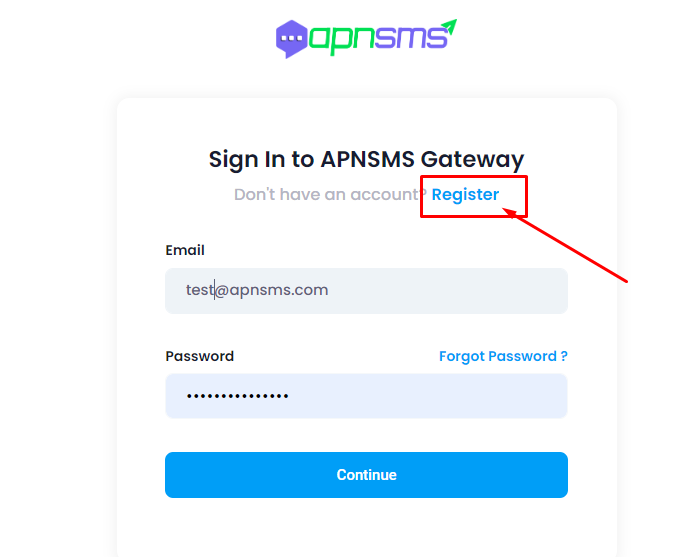
This time you enter your name and email and click on the register button.
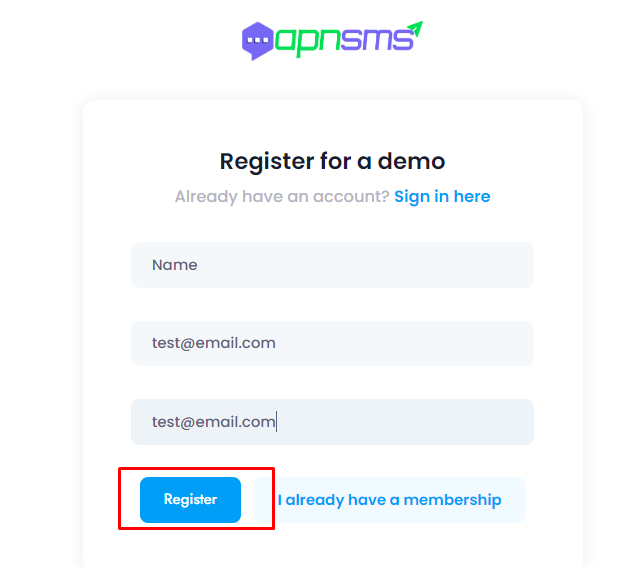
Now you will get APNSMS user and password in your email. Be sure to check your inbox or spam. You can login with it.
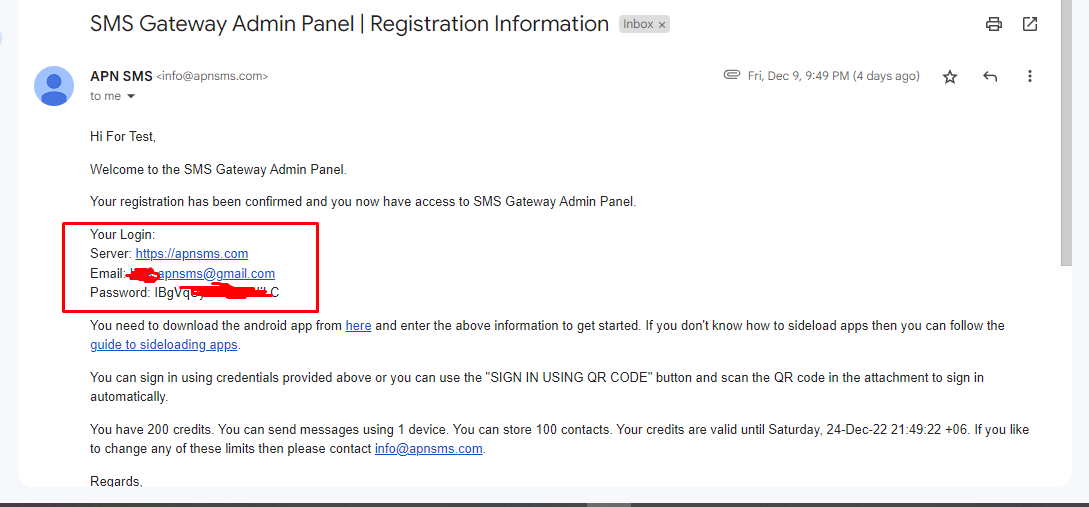
You will get 200 credits free and can send SMS by connecting with your mobile.
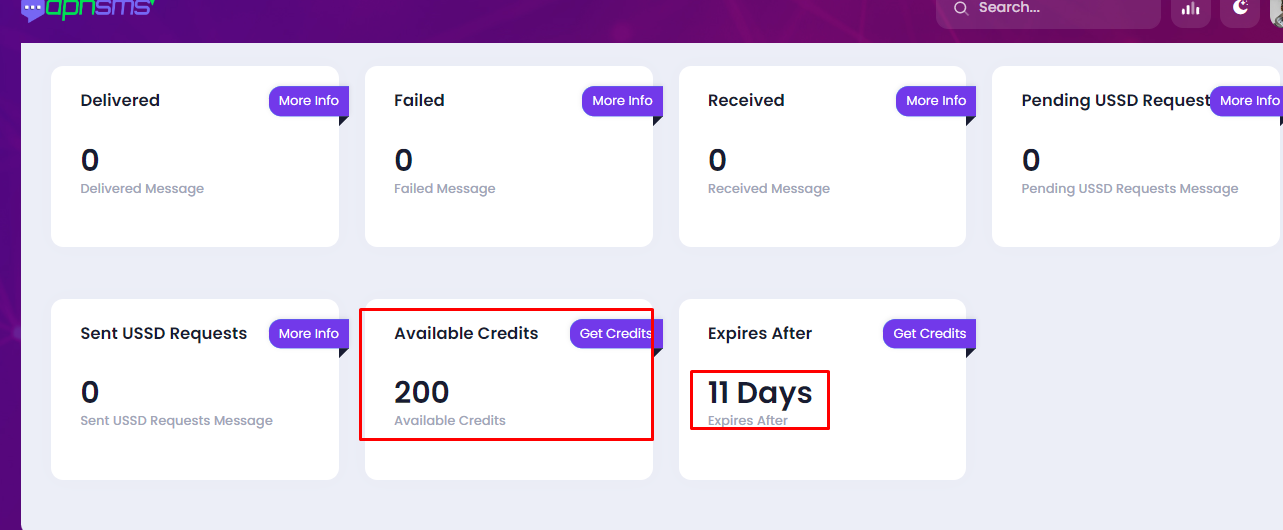
Purchase any of our packages to send more SMS or set up your website API to send OTP. Click here

Click on Buy Now or Choose Plan button to buy any of our packages. Then purchase the total package of your choice using any of our payment methods.
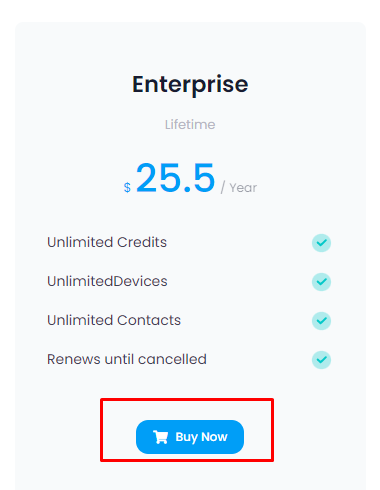


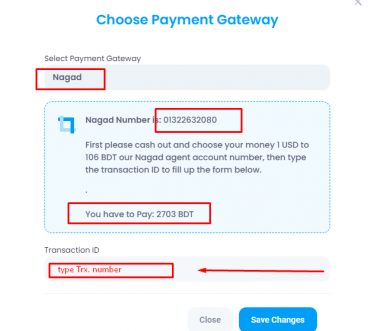
Download and install this mobile apps to send SMS from your own mobile number.
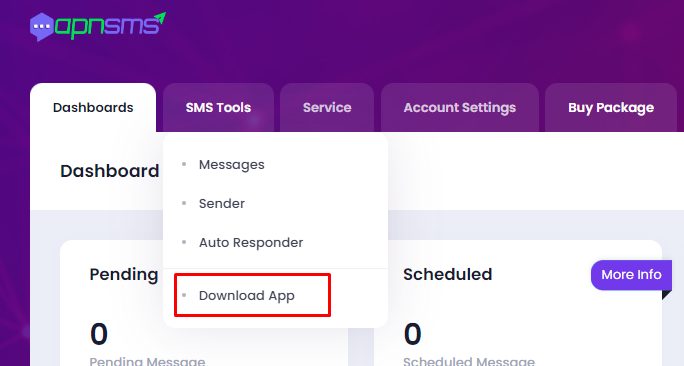

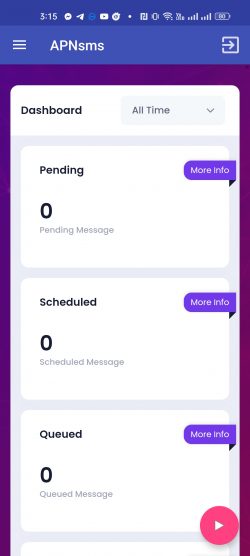
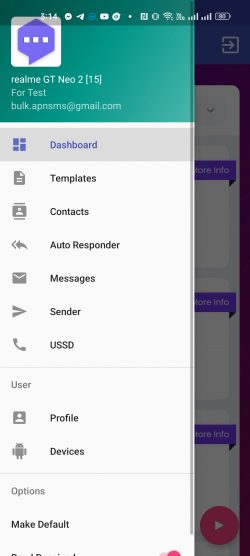
Install the app and login with your user password. And you will see something like below.
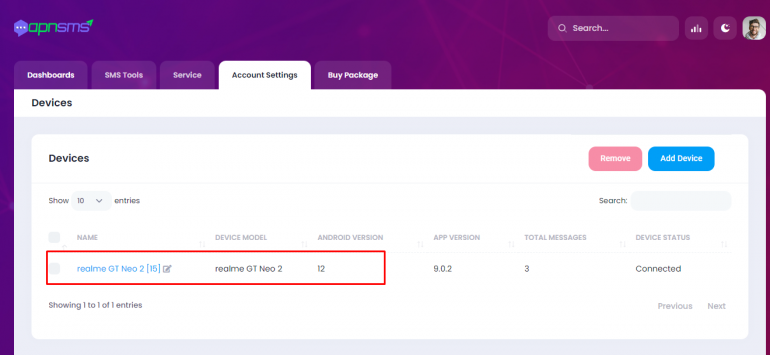
�Click on "Sender" button from "SMS Tools" to send SMS.

Select your mobile SIM card from here to send single SMS. And type your desired number in the Mobile Numbers box.
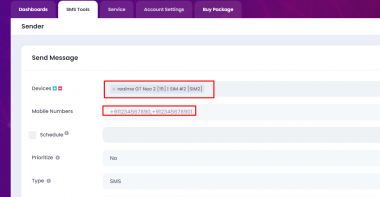

Here you enter your message. And send by clicking send button.

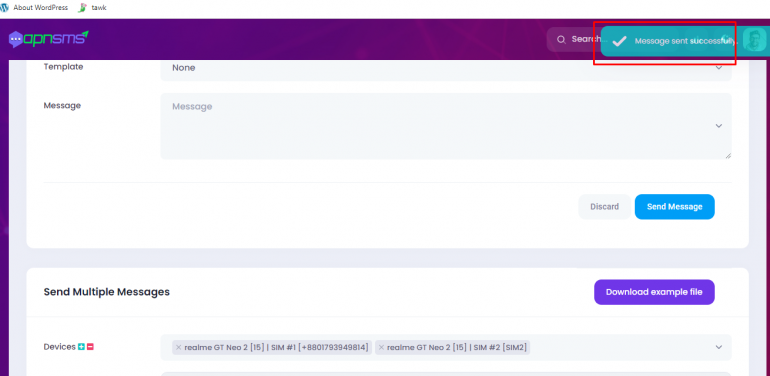
To send many SMS at once or to send bulk SMS download this "Download Example File"

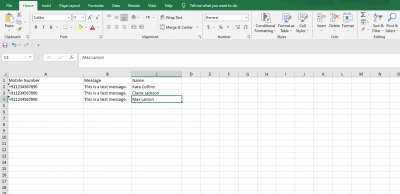
Upload your listed excel file here and enter your desired text in the message box and click send button to send.